Navigate to your Business Manager account and click on the ☰ menu icon. Click on Audiences:
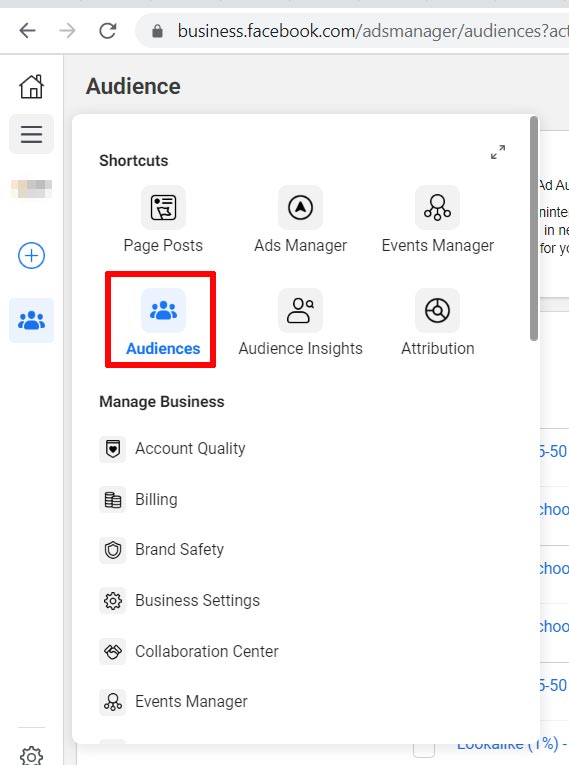
Note: Audience Insights will no longer be available from 1 July 2021. Read about it HERE.
When you are in the Audience dashboard, click on the Create Audience button and choose Saved Audience from the drop down menu:
This is where you can create your new Saved Audience. The first thing is to give it an unique name under the Audience Name box. You can also search for your Custom Audiences here to create a brand new Saved Audience.
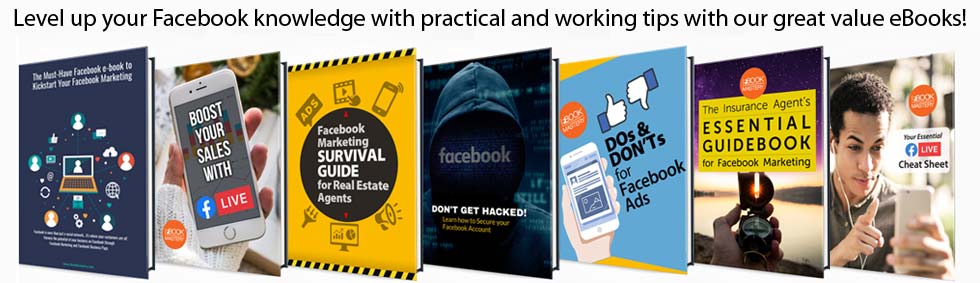

Right under the Locations selection is where you can key in the locations you want to target. In the example below, New York is one of the locations chosen. You can go right ahead and key in other locations that you want.
For Locations, you can click on the drop down selection and choose which criteria you want to use.
Scroll further down and you can set the Age, Gender, Languages as well as Detailed Targeting options. Enter in the Interests to get a more detailed audience persona that you have in mind. You can either go for a very general target audience with 1 or 2 interests or be laser focused with more than 10 interests. It all depends on your overall strategy.
Once you are ready, click on Create Saved Audience :
That's all there is to it. You can create different variations of your audience with different interests, gender, age, connections, and more. And when you find an audience that works best for your ads, that would be your ideal audience persona.
When you run your ads in Ads Manager, all your Saved Audience will be made available for you to target.
Note: Audience Insights will no longer be available from 1 July 2021. Read about it HERE.